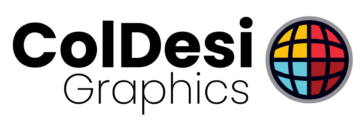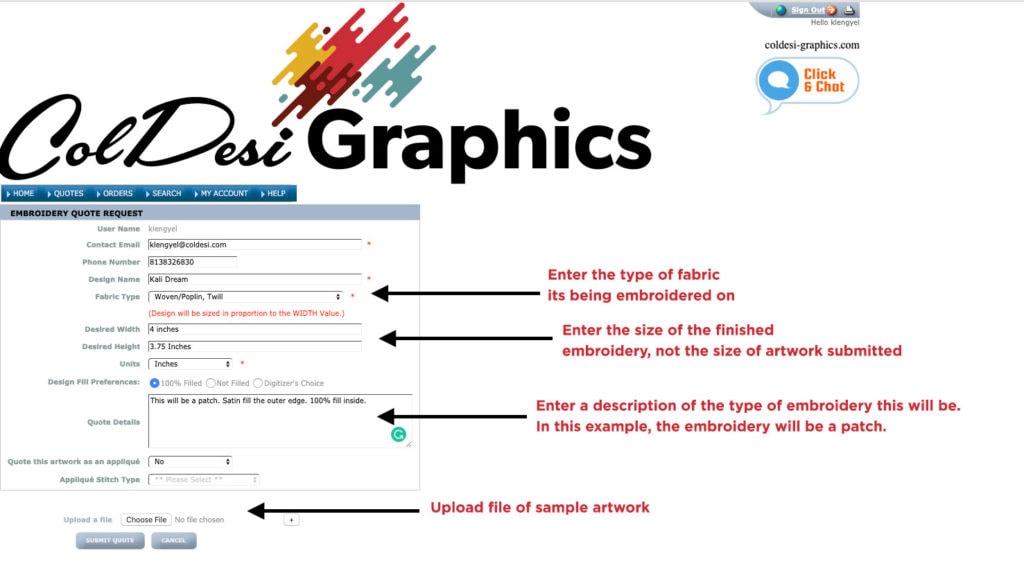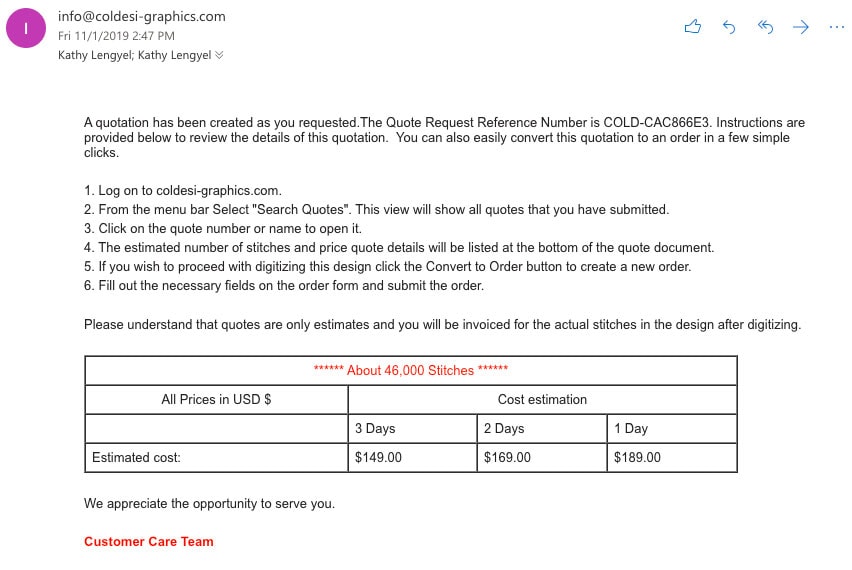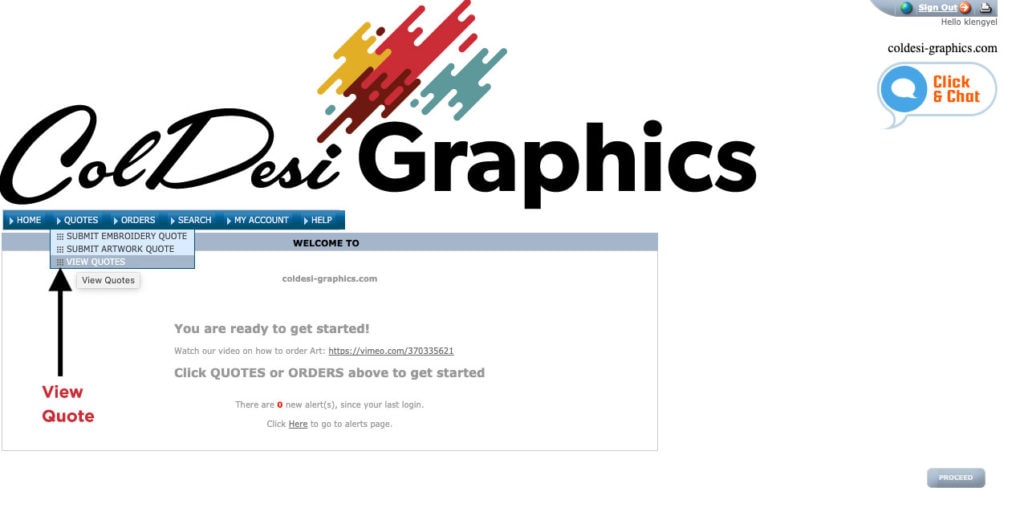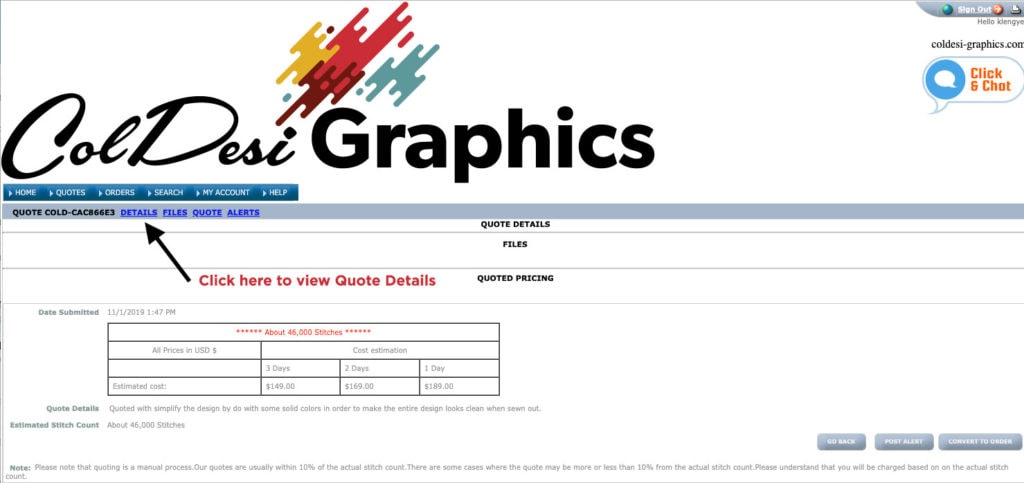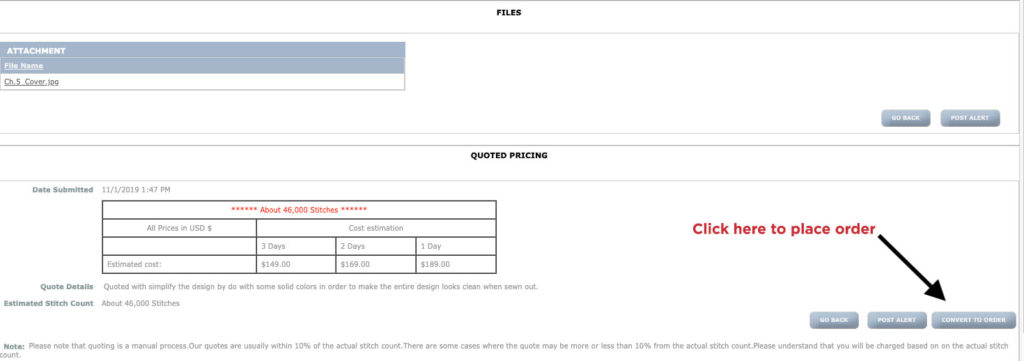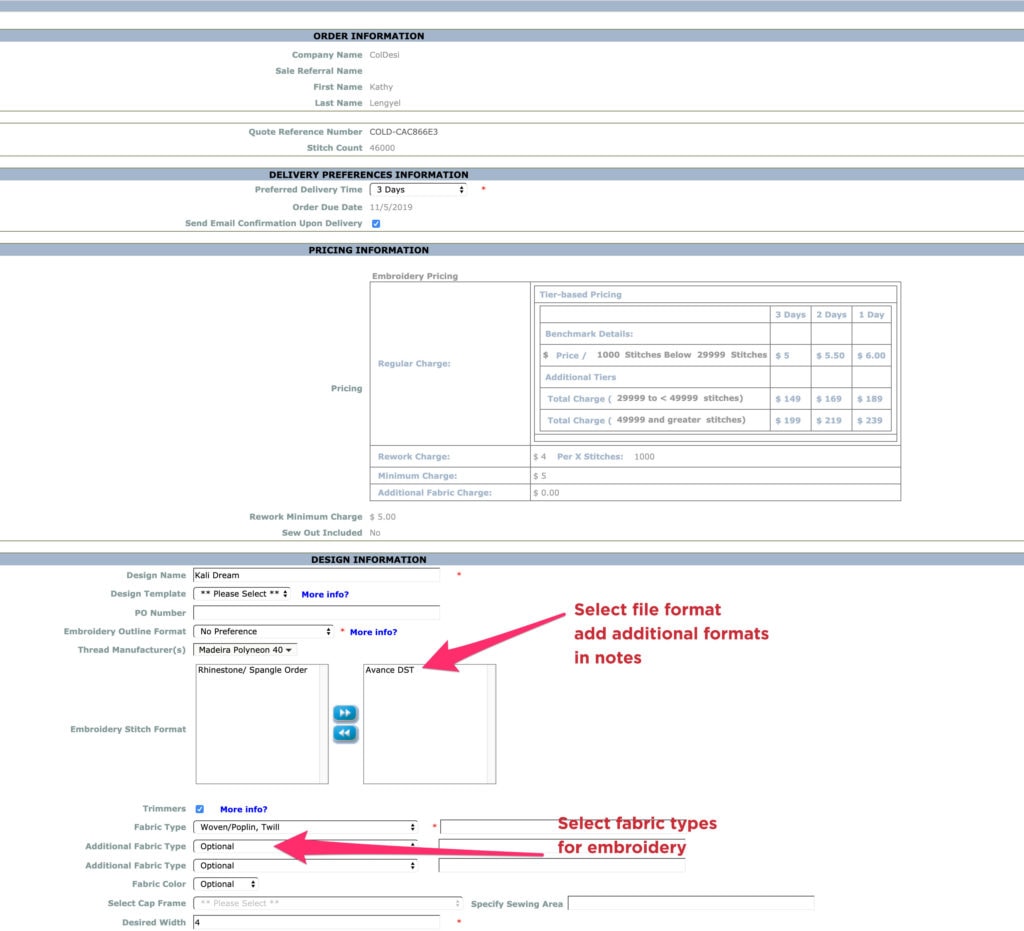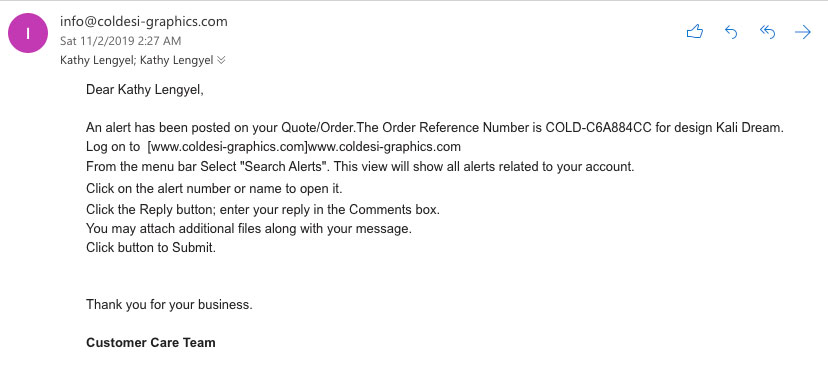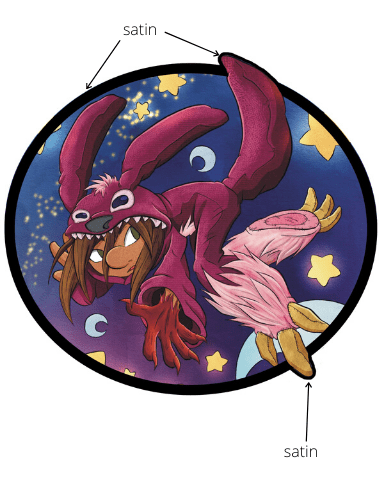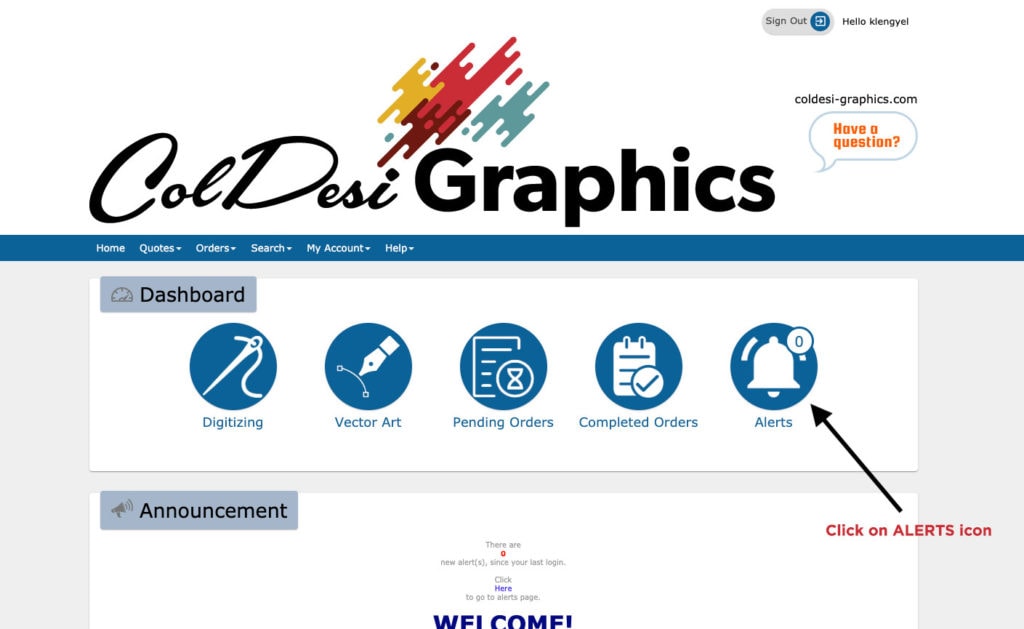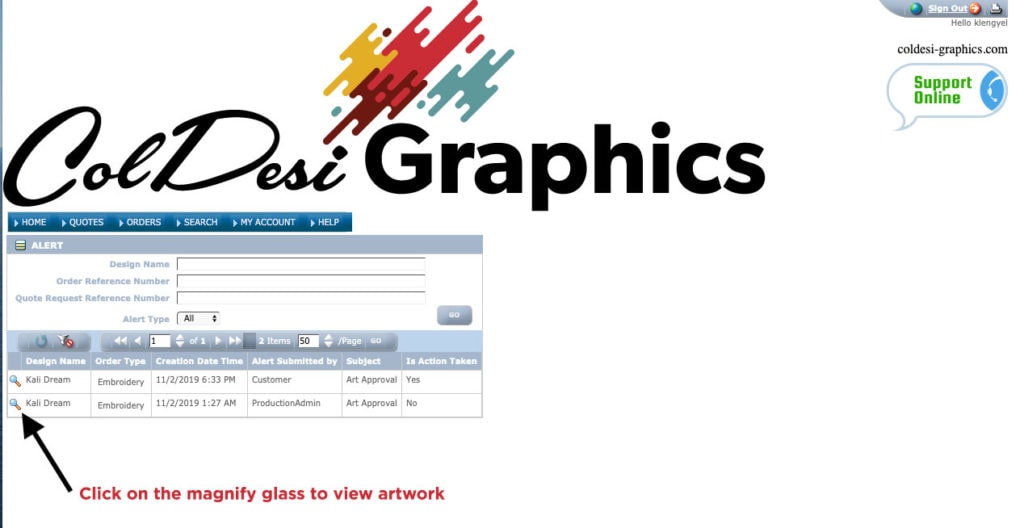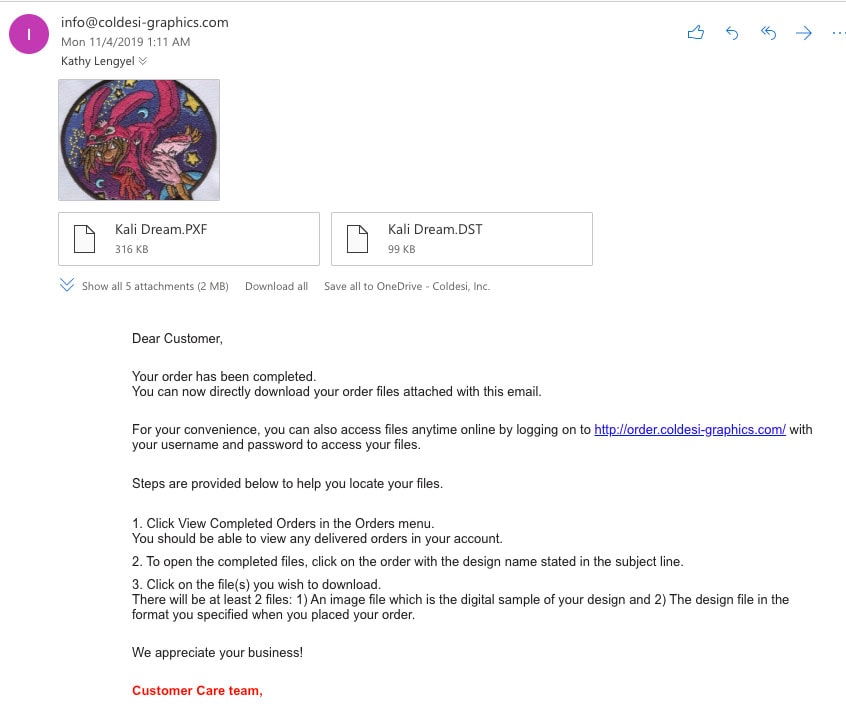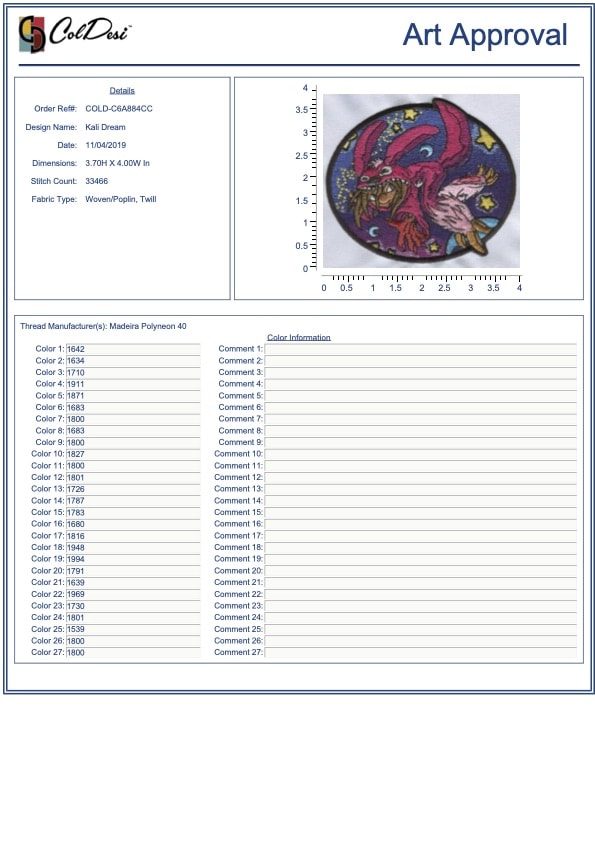Step by step
Ordering
Graphics

Here is an example of ordering an embroidery design using ColDesi Graphics. We are going to show you the process we took to get this embroidered patch design.
First we selected a design, we wanted digitized. In this case, a client wants his comic book character digitized into a patch that he could sell in his online store. We took a sample page from his comic book and sent it to be digitized.